Centralize your client data with the Clio integration
Transfer your clients’ data to your Clio account securely.
Transfer your clients’ data to your Clio account securely.

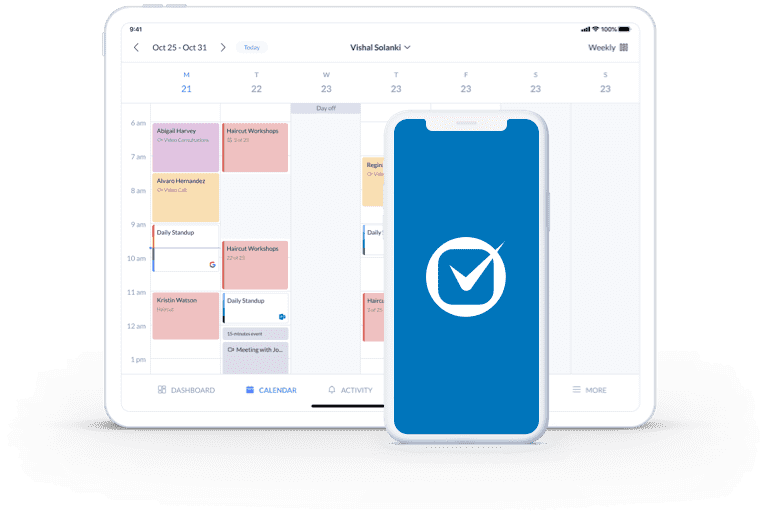
Your workday should center around handling cases, dispensing advice and researching legal records. Spend more time tending to your clients and less time organizing your calendar, with Setmore.
7500+ 5-star reviews
Perfect 5-star rating
Send client details from Setmore to your Clio account and save time on updating records.
Maximize your billable hours by enabling clients to book, reschedule or cancel meetings 24/7.
Upload links to vital case information, contracts and invoices in your customer profiles.
Receive lawyers’ fees through Setmore and record your billing information in Clio.

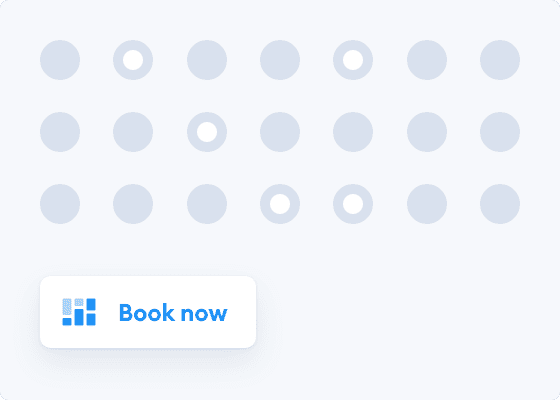
Make your Booking Page easy to access by linking to it from your website, Facebook and Instagram. Your prospective clients can book right away without needing to contact you. Build trust in your service by branding your Booking Page and displaying customer reviews.
Gather client data through Setmore and sync it with Clio in just a few clicks. Access all pertinent information when researching a case and spend less time searching for documents.
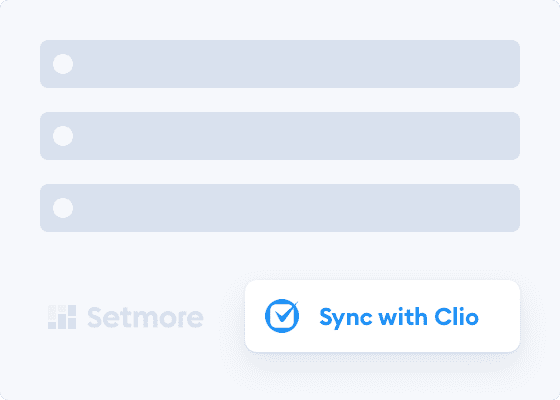
View your team members’ calendars and distribute cases evenly to increase efficiency.
Allow your attorneys to manage their own schedules and book prospects.
Allocate cases to staff members based on availability or specialism.
Reach out to Team Setmore any time via chat, phone or email.
Use Google Meet or Zoom to connect with prospective clients, no travel required.


Send automatic, personalized email and SMS alerts to your clients.
Add a ‘Book Now’ button to your site and transform visitors into new clients.

No. Clients only see your available time slots. Your appointment calendar is exclusively visible to you when you log into Setmore.
No. You can view your client appointments on your Setmore calendar.
Unfortunately, no. This integration currently works one-way.
Yes. Setmore supports dozens of integrations with third-party apps, such as Facebook, MailChimp, QuickBooks and Zapier. Here is a full list.
For more information on simplifying your scheduling, check out Support Center.
