Schedule group classes with customers
Fill up and host group sessions for multiple customers, with an easy online class scheduling app.
Get your FREE accountFill up and host group sessions for multiple customers, with an easy online class scheduling app.
Get your FREE account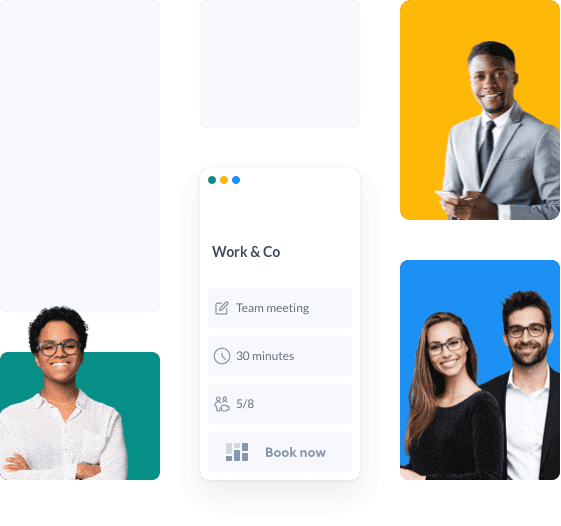
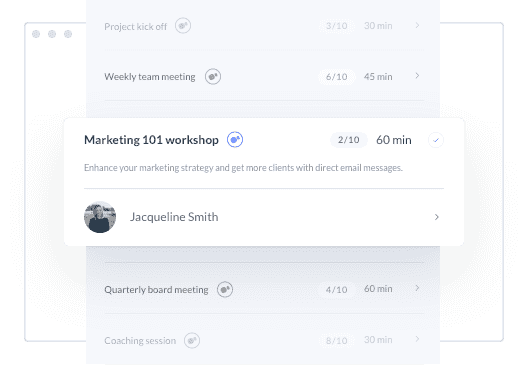
Create your class, add its duration and cost, select the number of seats, and choose a host. It’s that simple to set up your group session.
Customers can self-book their own seats through your Booking Page. Stay in the loop with instant notifications when a new attendee books their place.
Schedule group sessions for unlimited attendees with Setmore. Open your classes to a global audience with top video conferencing integrations.
Send out automated appointment reminders via email. Focus on providing memorable customer experiences, not missed sessions.
Accept convenient, secure payments for online class bookings by connecting your Booking Page with Square or Stripe.
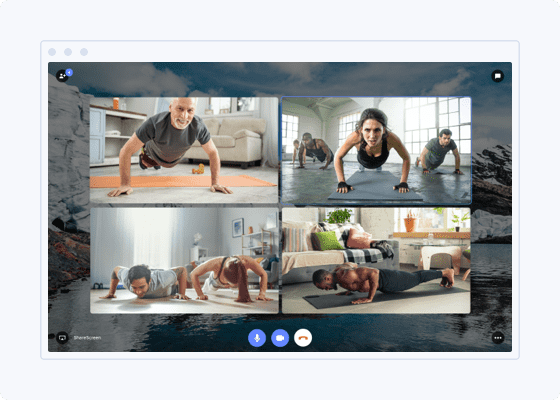
Save on travel time and costs by hosting virtual classes with Zoom or Google Meet. Offer every attendee personalized attention and open your sessions worldwide. Your customers book using Setmore and join classes using a secure, one-click video link. No downloads or wait times necessary - your sessions become instantly accessible.
Upgrade to Setmore Pro and schedule multiple group sessions over a period of time. Simply create a class and set it to repeat either daily, weekly or monthly. Setting recurring appointments ensures your loyal customers have a reserved spot on your calendar. Book ahead and skip the hassle of manual confirmations.
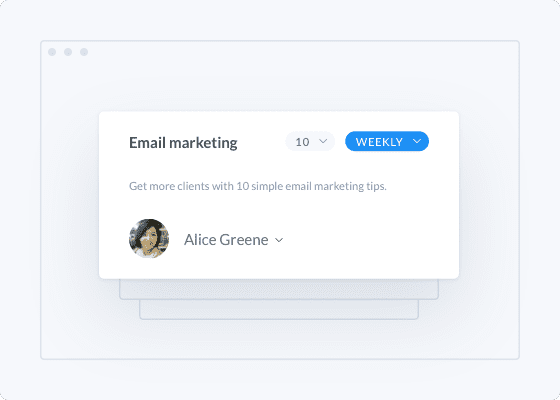
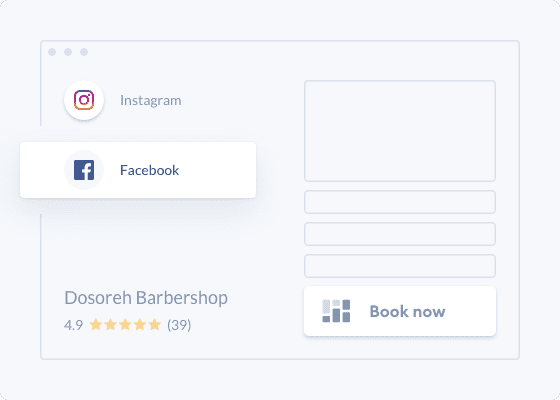
Your followers can book their places without leaving their social media apps. Connect your Booking Page with your Facebook and Instagram profiles’ ‘Book’ buttons. Potential clients can confirm their spots while scrolling through your latest posts and top-notch customer reviews.
Empower clients to self-book their seats online. Focus on delivering a magical experience while Setmore automates booking confirmations and sends out reminders.
Get your FREE account
Create a class in Setmore: Give your session a name, duration, cost and seats.
Allow your attendees to pay online for sessions via your custom Booking Page.
Check out our step-by-step guide on how to set up daily, weekly or monthly classes.
Host virtual group classes from Anywhere using your online class booking system.
A class scheduling system enables you to display your services online and take bookings 24/7. In Setmore, you can set up your class, and add details like amount of seats, duration and cost. Customers can reserve and prepay for their spots through your Booking Page. You can also add customers to classes through your Setmore calendar.
In the Setmore web app, head to Settings > Classes and select ‘+ Create New Class’. Enter the class name, description, cost, duration, and the number of seats. You can also upload an image. Save changes and start adding session times to make your class bookable.
Your customers are able to reserve their spots through your Booking Page, so make it easy to find. Share your Booking Page URL on print ads, business cards, your online channels and more. Connect your Booking Page with your website, Facebook and Instagram to fill your calendar even faster.
If you need to add an attendee yourself, here’s how to do so through your Setmore calendar.
For more, read our step-by-step guide to setting up classes on web and mobile. Tips on how to host classes online follow below.
Enable the Google Meet or Zoom integration. You can select the classes to provide virtually. When a customer reserves a seat, they're sent a video link in their email confirmation. Read more about how to offer virtual classes.
As a Setmore account admin, you can view all staff schedules from your dashboard. Have a real-time overview of classes taking place, staff utilization, where bookings are coming from, class payments, and more. Using one app. you’re able to assign classes to specific staff members, edit classes, and track performance across multiple branches.
Learn more about staff scheduling with Setmore.
Your Booking Page connects with a number of leading website builders, including WordPress, Wix, Squarespace and Shopify. View the full list here.
To display your class calendar with payment options on your website, you can embed it as an iframe. Here are step-by-step instructions to get started. This creates a dedicated booking section on your website, enabling customers to book 24/7.
With Setmore, you can also place a ‘Book Now’ button on any site page. When clicked, your Booking Page opens in a new window or pop-up.
