Book and host Zoom appointments
Automatically add Zoom meeting links to appointment confirmations. Connect Setmore and Zoom today.
Automatically add Zoom meeting links to appointment confirmations. Connect Setmore and Zoom today.
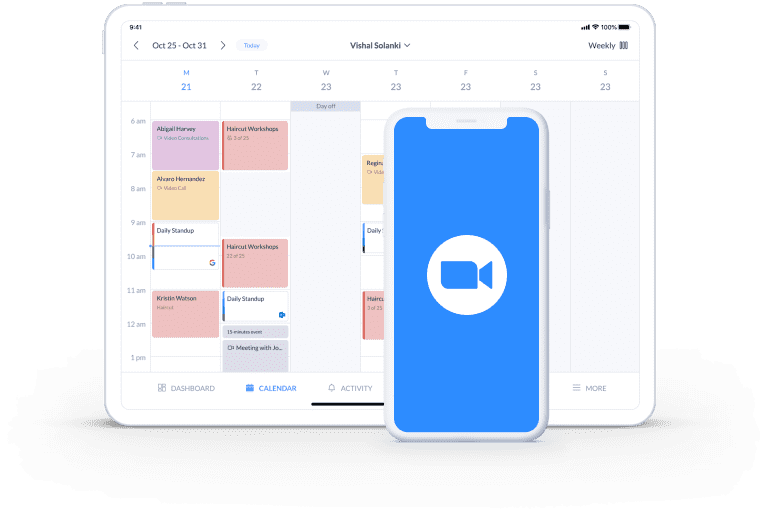
Pick the 1:1 or group services that require a video meeting. When an appointment is booked, Setmore sends a Zoom link to you and your customer.
Make no-shows a thing of the past with automatic email and text reminders for your Zoom appointments. Keep your staff and customers in the loop.
Get paid for virtual meetings, webinars and more Zoom-enabled services. Connect your Booking Page with Stripe or Square to accept card payments.
Zoom is a cloud-based platform that lets you video call, chat and collaborate virtually. Integrate Zoom with Setmore to book and host online meetings, classes, webinars and more.
Automatically add video meeting links to appointment confirmations and chat face-to-face with a click.
The Gmail booking plugin from Setmore is hosted in the GSuite Marketplace. To install it, log into your Gmail account
Let Setmore automatically create Zoom meeting links when a video appointment is booked. Links are sent to staff and customers in their appointment confirmations and reminders.
Looking for a full step-by-step guide? Check out the Setmore-Zoom integration support article.
Reduce time spent arranging meetings with a Zoom appointment booking app. Your Booking Page displays your availability in your customer’s timezone.
When they book a video-enabled appointment, Zoom links are automatically generated via Setmore. These 1-click video links are sent in booking confirmation emails to both of you.
Offer virtual consultations and reach customers across the globe. Your Zoom booking software from Setmore enables you to host 1:1s, group classes, webinars and more.
Take payments ahead of time from your Booking Page and let participants join from Anywhere.
Reserve time in your calendar for repeat sessions, from regular Zoom classes to standing team catch-ups. No matter how far in advance you book, all guests receive automatic reminders to attend.
Turn one-off Zoom sessions into daily, weekly or monthly appointments with the flip of a switch.
The Zoom calendar integration lets you take bookings around-the-clock. Link your Zoom account to your Setmore profile in minutes.
Turn Instagram into a new booking channel. Add a 'Book Now' button to your business profile with Zoom scheduling software.
Get paid ahead of time for your Zoom appointments. Accept secure credit and debit card payments from your online Booking Page.
Yes. To join meetings, both the staff member and customer must have the Zoom app downloaded on their computer or mobile device. To host video meetings without any plugins, try the Google Meet integration.
Yes. Whether you or your customer books a Zoom meeting, the automated link will appear in the email confirmations and email reminders sent to both of you.
Your online Zoom class booking system enables you to get paid through your calendar or Booking Page. Learn how to take payments in-person through your calendar and set up pre-payment for classes from your Booking Page.
No. Currently, you can connect only one user ID to a Setmore staff profile. We’re working on multi-level user ID mapping that will be launched in the near future.
No. The Setmore-Zoom integration is a Pro feature.
For more information, check out our Support Center