Call center appointment scheduling software
Enable call agents to view your availability and book on behalf of customers.
Enable call agents to view your availability and book on behalf of customers.
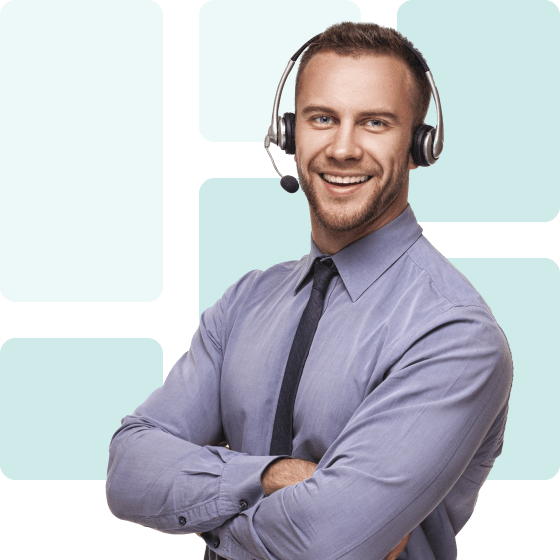
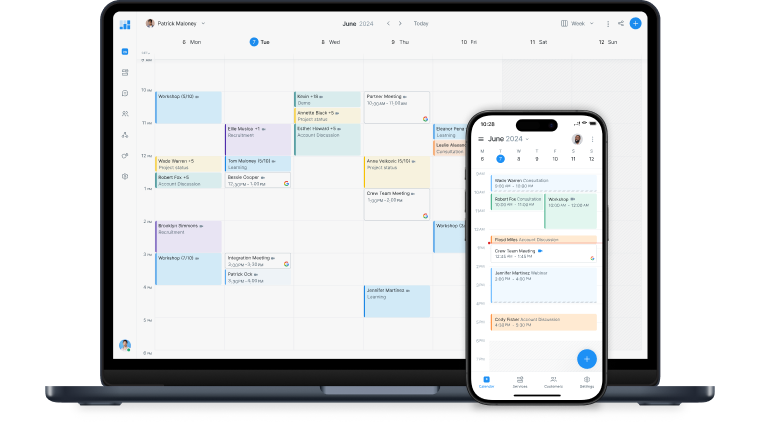
When agents schedule an appointment online, the details land in your calendar right away.
Share your Booking Page and allow agents to confirm an appointment time for customers during calls.
Add multiple team calendars so your agents can route customers to the most relevant specialist.
Every customer receives a personalized email or text reminder, helping to ensure appointments start on time.
Let customers schedule independently by connecting your Booking Page to your website, social media and more.
Whether traveling or in a meeting with a customer or your team, the Setmore mobile app keeps you in the loop.
Agents can book virtual appointments, increasing your business reach and offering customers extra convenience.
Setmore is a high-quality booking calendar. No matter if you are a one-person business or you have various employees, it has great features and can even take payments and send reminders. 10/10!
―Milly Rosasof US customers prefer to deal with real people, rather than digital channels, when it comes to customer service.
Accenture
When a motivated lead calls in, your agents can open your Booking Page to find a convenient appointment time. Your real-time availability is listed, eliminating the back-and forth and increasing FCR.
Agents confirm appointments in just a few clicks and the details appear in your calendar. You and your customer also receive instant email confirmations.
Create calendars for multiple specialists and enable your call agents to add and amend bookings. This also allows you to view all schedules and manage working hours from one place.
Call agents can clarify a customer’s needs and schedule an in-person or video appointment with the right team member.
Optimize call center scheduling with automation that frees up your agents. For each appointment scheduled, the customer receives a personalized email or text reminder. Not only does this cut down on manual follow-ups, but fewer customers forget their bookings.
You can also share automatic review requests to gain valuable feedback and highlight your service quality.
Enhance your call agent’s service by enabling them to book for customers instantly. With the power of automation, your team can answer more calls and book more appointments.
Get started for FREE
Your Booking Page and calendar are connected, ensuring that call agents know exactly when you’re available and for how long.
Add a ‘Book now’ button to any site page for leads and customers to self-schedule a meeting with you. There’s no need to call in.
Make Facebook and Instagram work harder with a ‘Book now’ button. Customers can reserve your time without leaving their social media apps.
Yes, you can give specific users in your account access to your Setmore calendar. Simply update their permission level from staff to receptionist. This enables a call agent to add appointments directly to your calendar, without having to go through your Booking Page.
Yes, Setmore connects to Zendesk, Salesforce, Zoho CRM, Freshdesk, Intercom and many more platforms.
Learn more about free call center scheduling software from Setmore here.
No. Your Booking Page is public-facing so one or one hundred agents can use it to schedule appointments. However, if you’d like agents to access your calendar to book, they’ll need their own team profiles. Your Setmore account can have as many team profiles as needed.
Explore our plans to find the ideal option for your business.
For more information, check out our Support Center.