Clinic scheduling software
Simplify appointment management with an automatic clinic booking system.
Simplify appointment management with an automatic clinic booking system.

Share your custom online Booking Page Booking Page and let patients select an appointment time that works for them.
Patients can view when the most relevant clinic specialist is available and reserve a spot in their calendar.
With clinic scheduling software, you can automate email or text reminders to every patient and boost attendance.
Add your Booking Page link to your clinic’s website, emails and social media, enabling patients to book without needing to call.
Opt for a Setmore Health account with additional data security and privacy features to meet local regulations.
Your clinicians can schedule and host remote video consultations, reducing travel time and costs for patients.
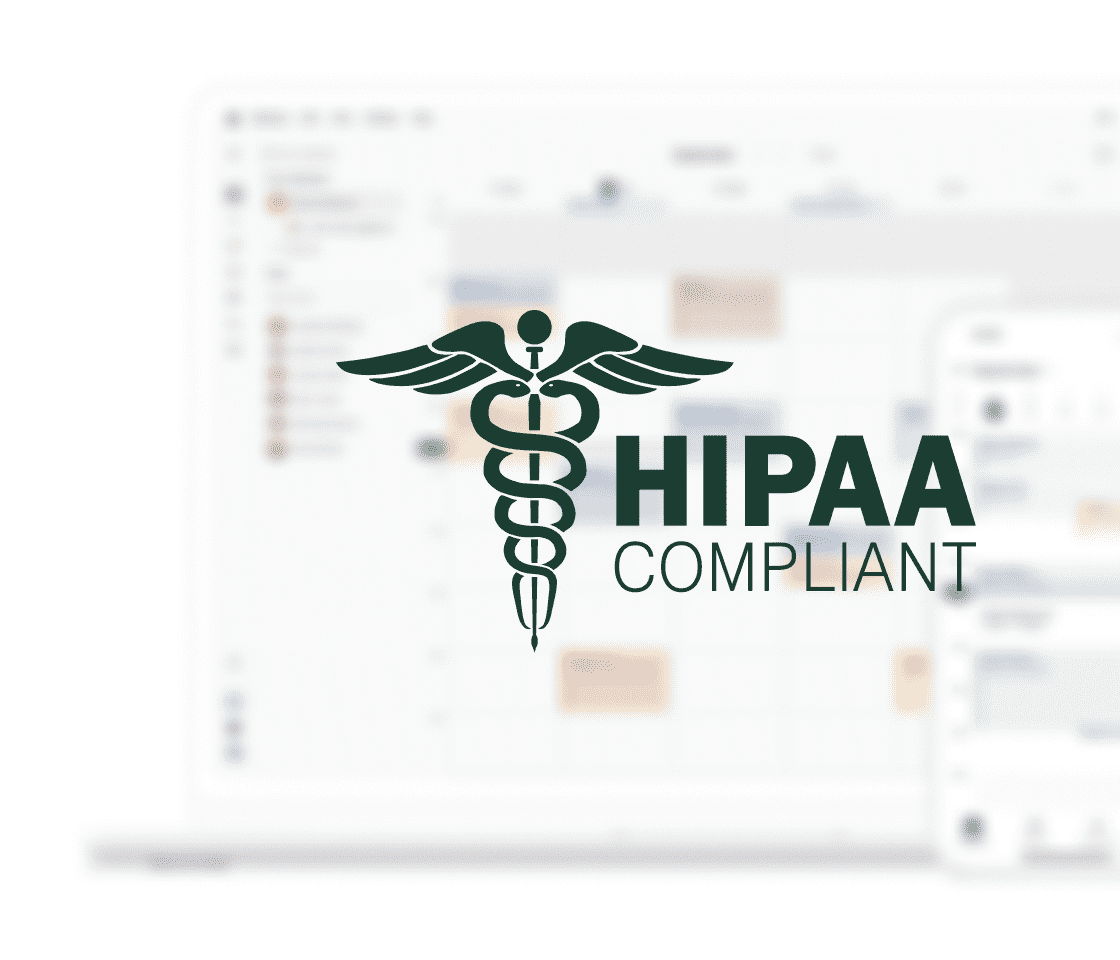
Whoever comes to your clinic can rest assured their data is safe with Setmore. Your account comes with safety and privacy tools to ensure confidentiality.
Get started nowYour clinic must sign a BAA with Setmore to access these features. Learn more here.
“Setmore was very easy to use. And at the end of the day, you’ve got to make it convenient for the customer and then they will book with you.”
―Judy Lee, Head of Operationsof consumers would use a self-service portal if it was quicker to meet their needs.*
By introducing clinic appointment software, you create a patient-focused booking process that aligns with demand.
*Freshworks
When someone requires help, you don’t want to keep them waiting. Give each patient peace of mind by enabling them to view your real-time availability and book online.
Your Booking Page lists all of your clinic’s services, giving new and loyal patients a full picture of what you offer. Brand it and connect a payment platform to take prepayments ahead of appointments.
Over 90% of patients expect options for online booking. Clinics need to meet demand in order to stay competitive. Make it easy for new patients to book from the moment they discover your treatments and services.
Your Booking Page can be linked to your website, Facebook, Instagram, emails and more. No matter what channel patients use, all new booking details land directly in your calendar.
Highlight all team members on your Booking Page and allow patients to reserve time with the relevant specialist. When an appointment is booked, the specialist and patient receive instant confirmations. These include a video link for virtual services.
To save time for your front desk team, your clinic booking app also automates email or text reminders to prevent no-shows.
Sign up for a Setmore Health account to benefit from custom data security features. This plan is built to help your clinic online scheduling process comply with local requirements.
Learn moreEnable a video integration to consult over Zoom, Google Meet. Not only do virtual appointments offer convenience to patients, they help your clinic to connect with a wider audience.
Learn moreExplore the different ways to showcase your clinic’s branding, from a logo and photos to reviews and a welcome message.
Browse the latest guides and videos for ideas to grow your clinic business. We cover local SEO to customizing patient intake.
Display a unique QR code on business cards and online and offline marketing. Patients simply scan to book.
Enable the Zoom or Google Meet integration and select the clinic services to provide over video. When booked using your calendar or Booking Page, a video link will be included in email confirmations to the specialist and patient.
Setmore Health accounts are HIPAA compliant. These accounts differ from standard Free and Pro accounts.
Yes, your Booking Page has an editable URL and can be used as a freestanding website for your landscaping business. It is discoverable in Google search so be sure to optimize the content and update your Google Business Profile to maximize visits.
Your Booking Page can also display in multiple languages to help enhance client experience even further.
Yes, you can grant specific team members access to your Setmore calendar. Your Booking Page is public, so all patients can access it to schedule appointments. Your calendar is only visible to you and the team members you specify.
Learn more about access levels for your clinic online scheduling software.
No, you can add all clinic team members to one Setmore account. Simply create team logins. You can specify access level and whether the team member requires an individual calendar and booking link. If your front desk will use your Booking Page to schedule appointments, these team members do not require logins.
Read more about plans for your clinic booking software.
For more information, check out our Support Center.