Government scheduling software
Enable your audience to book in-person and virtual appointments online.
Enable your audience to book in-person and virtual appointments online.
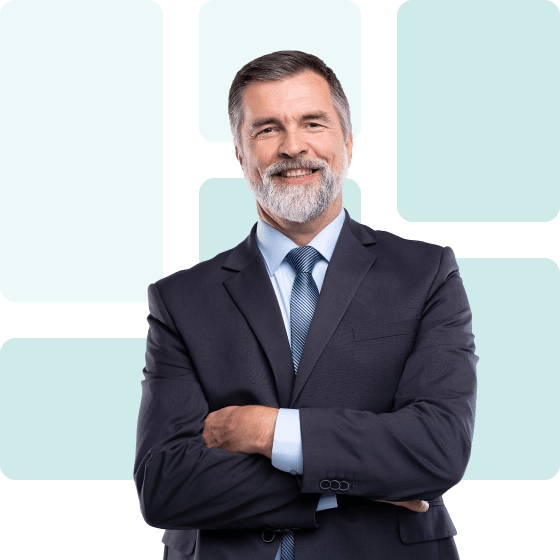
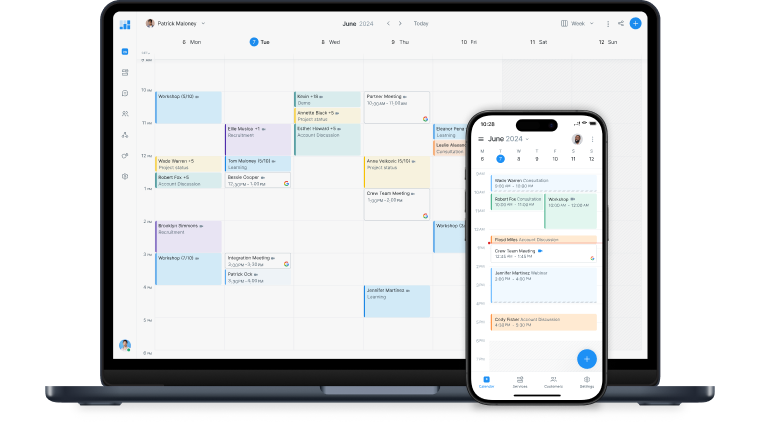
When an appointment is confirmed using your Booking Page, the details appear instantly in your Setmore calendar. Focus on providing support while your schedule runs like clockwork.
Share your Booking Page for people to view your availability and confirm appointments online. You can list and categorize all of your government services.
Reduce missed appointments and late arrivals with email or text reminders. Simply set a lead time and your scheduling software keeps visitors in the loop.
Manage all team schedules from one account. When you add a team member, you can determine their access level and assign them to specific services.
Add a ‘Book now’ button to your website and social media channels. Your audience avoids phone queues and can reserve an appointment slot in minutes.
Cut down on manual invoicing by requesting full or partial payment on your Booking Page. People can pay for your services by card or their digital wallet.
Reach out to us by phone, chat or email and a real person will answer your questions, demonstrate a feature or help to customize your account.
Easy to use and schedule meetings: Setmore has helped us with streamlining our appointment booking process.
―of people prefer to book appointments online.*
Government agency scheduling software not only impacts your team’s productivity, but it caters to changing audience demand.
*GetApp
Countless citizens and groups seek appointments with public sector officials everyday. Using Setmore, you can automate your booking process and reduce wait times.
Display your department’s services and availability on your custom Booking Page. This frees your team to respond to more pressing queries, while your audience self-schedules online. When a booking is confirmed, the details land in your calendar.
Create team logins with individual calendars and booking links. You can set different levels of account access and view all schedules from one place.
Edit working hours and assign team members to particular services, from passport renewals and notarial, to certifications and canteen management. This ensures that your Booking Page availability remains accurate and specialists are only reserved at times they’re available.
Connect your scheduling software for government employees to video meeting apps like Zoom or Google Meet. You can select services to provide virtually and, when booked, meeting links are automatically added to team and guest email confirmations.
As well as reducing travel, this introduces extra convenience to local, national and international guests. At the appointment start time, all participants simply click to start.
When an appointment is scheduled using your calendar or Booking Page, the relevant team members and guests receive instant email confirmations. These can include links to reschedule or cancel online, so guests have no need to contact you directly.
Prior to the appointment, your guests also receive an email or text reminder with all of the essential details.
Work with us to introduce custom, secure government scheduling software, tailored to your processes, team size and goals.
Explore Enterprise
Add your branding, opening hours, T&Cs and more. Editing your Booking Page requires no coding. Your department’s availability also displays in local time zones automatically.
Feature a 'Book Now' button on any page of your website. Visitors can self-schedule appointments without navigating elsewhere, or needing to call or email your office.
Download the Setmore mobile app and get push notifications for booking updates. You can keep up to speed by glancing at your homescreen and take your calendar anywhere.
View our plans and sign up for your Setmore account. If you’re looking for a custom booking system for a larger team, contact us about an Enterprise solution.
Yes. By default, your Booking Page availability is based on your Setmore calendar. When an appointment is scheduled using your Booking Page, the details appear in your Setmore calendar. Similarly, when an appointment is added to your Setmore calendar, that time is removed from your Booking Page.
Enable Google, Office 365 or Apple calendar sync to factor in events from another calendar as well. Your Booking Page availability can be based on all of your commitments.
No. Your Booking Page can act as a standalone website as it has a customizable URL. If you have a website, you can feature a ‘Book now’ button (connected to your Booking Page) or embed your full Booking Page.
No. As visitors navigate your Booking Page, they only see what you’ve have chosen to display. Read our quickstart guide to setting up online appointment booking for government offices.
We provide 24/7 support to all customers. Have questions or need help to customize your account? Start a chat from within your app, email or call us. You’ll always be connected to a real person.
For more information, check out our Support Center.