Free music lesson scheduling software
Take bookings online to offer your clients extra convenience.
Take bookings online to offer your clients extra convenience.

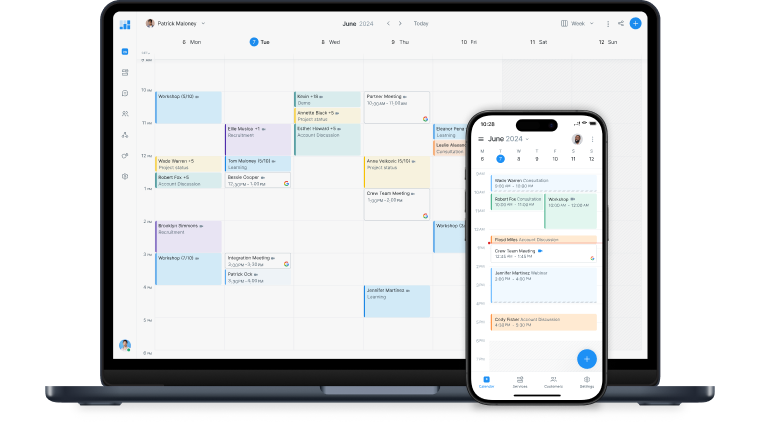
When a client schedules a music lession using your Booking Page, the details appear in your calendar and you get an instant notification.
Share your Booking Page and allow clients to browse your services, select a convenient time and pay for their music lesson online.
Add a ‘Book Now’ button to your music school’s website, Facebook and Instagram. New leads can reserve your time 24/7.
The Zoom and Google Meet integrations make it simple to meet potential clients online and offer remote music classes.
Automate email or text reminders to ensure lessons begin and end on time, helping to get the most out of your hours.
Set up weekly, monthly or custom recurring appointments for clients who require regular lessons or book class packages.
Positive feedback enhances your Booking Page. Let Setmore send review requests to your clients after their music lessons.
We've been using Setmore for about a year now. Appointments are easily scheduled and reminders are sent to both teachers and students. We are really happy with this software.
―Quatertonez Musicof consumers would use a self-service portal if it helped to meet their needs faster.*
Create your online Booking Page and make it straightforward for clients to schedule music lessons independently.
*Freshworks
When you add an appointment to your calendar, that time is hidden from your Booking Page. When a client schedules a lesson using your Booking Page, that time is no longer available to other clients.
Your calendar and Booking Page work in sync to ensure you’re never double booked. Every time a client books a session, you’re notified immediately across all devices.
By automating booking confirmations and email or text reminders, you save valuable time and your clients stay in the loop.
There’s no need for anyone to contact you directly about booking, increasing convenience for clients and teachers. With fewer distractions during lessons, you can focus on tapping keys and tuning strings.
Give your business a competitive edge by featuring a ‘Book now’ button on your website and social media. When a potential client discovers your services, they can book right away at the height of engagement.
Optimize your Booking Page to appear in Google search results for local music schools, and display its link on email marketing, business cards, print ads and more.
Whether they teach beginners’ piano or work with world-class orchestral musicians, ensure every team member can simplify scheduling.
Each team login comes with an individual calendar and booking link. Clients can book with the relevant specialist quickly from your Booking Page, and you can assign and manage music lessons in your admin calendar.
With an online booking and payment system for music lessons, you eliminate wait times and elevate client experience.
Get started for FREE
Personalize your calendar display and create appointments with just a few clicks. You can view your whole team’s bookings from one place.
Ensure every client gets the essential details for their next music lesson. You can edit the content and lead time of text and email reminders.
When a client schedules a lesson using Facebook’s ‘Book now’ button, they’ll receive a booking confirmation and reminder in Messenger.
When your clients schedule a lesson using your Booking Page, you both receive an email confirmation. The details also reflect in your Setmore calendar. The lesson time is taken away from your Booking Page so you’re not double booked.
Learn more about sharing your available times using scheduling software for music lessons.
When creating an appointment in your Setmore calendar, you’ll see a ‘Repeat’ option. Use the dropdown to confirm how often the lesson should recur.
Yes, your Booking Page has its own URL that can be edited to include your music school’s name. Use your Booking Page as a freestanding site or connect it to your existing site. Your Booking Page can be seen in Google search results and you can add its URL to your Business Profile, email signature, marketing and more.
Learn how Setmore's Google Meet and Zoom integrations help you deliver music lessons online.
Yes, users with a Pro account can remove Setmore’s branding from their Booking Page.
Yes, Setmore can link to calendars from Google, Microsoft and Apple. Explore all of the integrations for flute, violin, piano and guitar lesson scheduling software.
Yes, your Setmore account automatically stores client details taken through the app and Booking Page.
For more information, check out our Support Center