Sync contacts to your Drip account
When you add customer details to Setmore, they land in Drip instantly.
When you add customer details to Setmore, they land in Drip instantly.
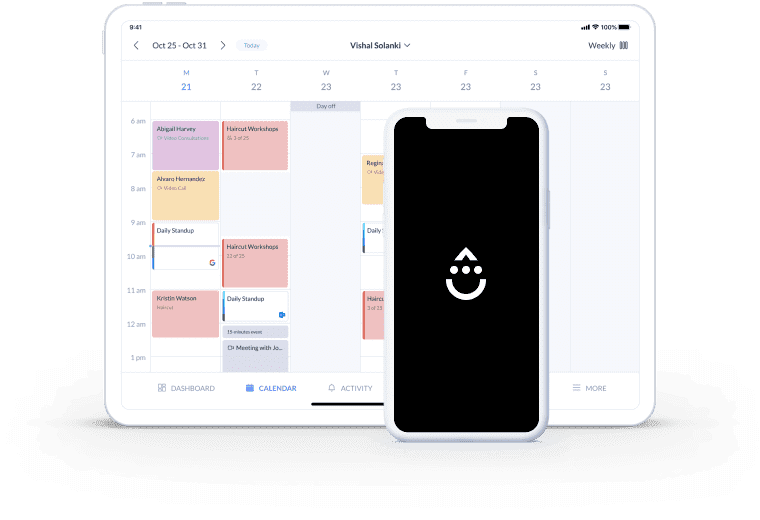
Connect your apps and new customer details from Setmore fire into your chosen Drip contact list. Simply activate this Zap and the tech does the rest.
Forget having to copy and paste contacts from app to app. The Setmore-Drip Zap is a time-saver and details sync exactly as they’re input, reducing human error.
Ensure every new customer is reengaged. By adding them straight to your email campaigns, they learn more about your services, story and offers.
Add your latest Setmore contacts to your Drip account, without any manual data transfer. Whether customer details are taken through your Booking Page, calendar or the 'Customers' tab, they reflect in Drip in real-time. Ensure every new customer stays engaged with your business, well after their first session.
To find out more, visit the Setmore and Drip page at Zapier.

Pick a campaign list in Mailchimp and new Setmore contacts will be added. They’ll start receiving your emails in no time.
Want to show new customers that their business is valued? Add them in minutes to your MailerLite onboarding campaign.
Get the most relevant messaging to your audience and ensure leads become customers, and customers become loyal patrons.