Google reviews on your Booking Page
Set your brand apart and build trust by showcasing stellar Google business reviews on your Booking Page.
Set your brand apart and build trust by showcasing stellar Google business reviews on your Booking Page.
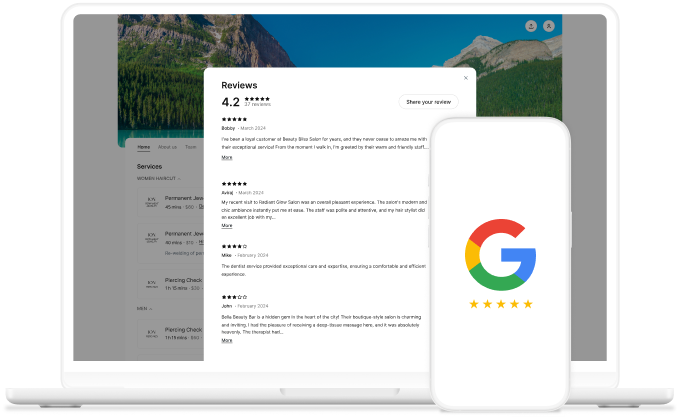
Collecting reviews shows you’re the real deal and keeps visitors on your page to explore your offerings.
Showcasing your best reviews on your Booking Page sets you apart from your competitors.
Highlight your reviews to spotlight loyal customers and show first-time visitors what they love most.
76% of customers say they buy from brands they feel connected to over competitors. Showcasing reviews lets Booking Page visitors know what they can expect and helps you establish credibility—even before an appointment is booked.
Existing Google Reviews will instantly display on your Booking Page, while new ones update automatically. For illustrated steps, read our support article.
Optimize your Google Business Profile with reviews and enhance your search engine rankings. When your business appears in Search & Maps, high reviews and specific details mentioned can boost your visibility, moving you up in SERPs.
Capitalize on improved visibility with Reserve with Google by adding a 'Book now' button to your listing. With Google Meet, customers around the world can book in too.
Reviews enhance your visibility and reputation while providing valuable insights into your services. This feedback loop helps you continuously improve and enhance your customer experience—while responding quickly highlights your professionalism.
Showcase both Setmore and Google reviews on your Booking Page, ensuring that the best ones are shown regardless of platform.
When you get a booking, an automated confirmation is sent to you and your customers, followed by a reminder shortly before the appointment to reduce no-shows.
With Setmore Pro, you can automate Google review requests and your app will send them out on your behalf. Once they leave feedback, it instantly displays on your Booking Page—as if by magic.
Your Booking Page is yours to showcase why you’re in a league of your own. Display your brand with images, your logo, colors, and most importantly, your reviews.
Get your Booking Page now
Boost your online visibility with these local SEO tactics and turn customers into reviewers.
Leave the marketplace behind and learn how to leverage your brand—no commission required.
Discover how to get paid ahead of time through your Booking Page or in-person with your calendar.
Yes. When you connect Google Reviews, they are automatically pulled from your Google Business Profile and appear on your Booking Page once a customer leaves feedback.
However, Setmore reviews must be confirmed before they are published on your Booking Page
Yes, if both Setmore and Google reviews are enabled, the star rating that appears on your Booking Page will be an average of both platforms.
You can automate Google reviews on a Pro plan. Go to Reviews > Configuration and toggle on ‘Enable review request emails’. Ensure you have Google reviews selected as the send-out option, and review requests will be automatically sent to customers after an appointment.
You can’t unpublished Google reviews, as they automatically pull from your Google Business Profile.
However, you can unpublish any Setmore reviews that go against your policy. Go to Reviews, click the icon of an eye with a strike through it beside the review, and select ‘Yes, unpublish’ from the pop-up.
Google reviews not only give your business credibility and encourage people to trust your brand, but they also help your Google Business Profile appear higher in search results.
If you use your Booking Page as your stand-alone website, your Google reviews will be displayed there. Although you can’t add Google reviews on your website, you can embed your Booking Page, allowing visitors to see your Google reviews.
For more information, please refer to our Support article