Enhance your LEX Reception account with Setmore
Automate the appointment-booking process for your law office’s in-house staff, virtual reception team, and clients.
Automate the appointment-booking process for your law office’s in-house staff, virtual reception team, and clients.
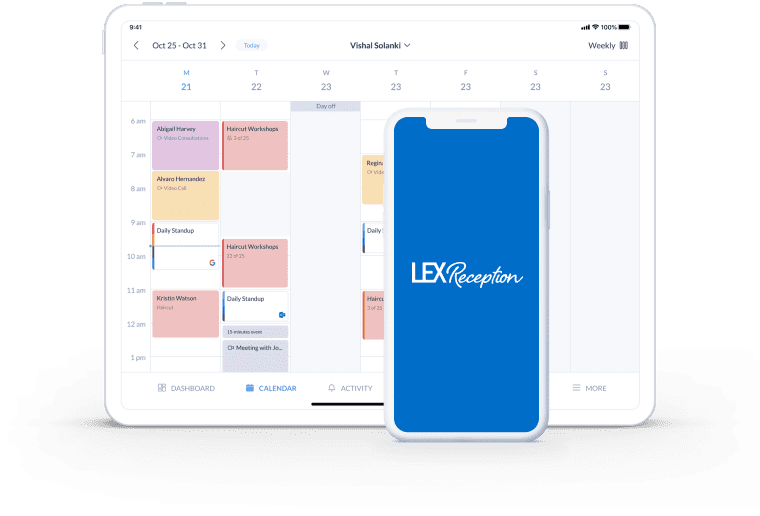
Let LEX legal receptionists answer your calls, qualify leads, and book appointments for your clients. Share your availability and receive real-time calendar updates.
Automate personalized booking confirmations and reminders. Keep your clients in the loop while enabling your office team to focus on more crucial day-to-day duties.
Take secure payments via Square, Stripe or PayPal, straight from your Booking Page. All transaction details for in-person appointments and virtual meetings are logged in Setmore.
Choose whether LEX Reception answers your calls after-hours, when your in-house team is busy or around-the-clock. Connecting Setmore with LEX streamlines appointment-setting and helps keep your attorneys’ calendars in-check
Display your availability online and empower your reception team and clients to book and confirm appointments in minutes
Link your Setmore account to your LEX Reception profile, and enable your virtual receptionists to schedule client appointments on your behalf.
For more details, Check out our step-by-step guide to the Setmore-LEX integration >
Allow LEX legal receptionists to move quickly from intake and lead qualification into scheduling appointments. Sharing your Booking Page gives them access to your real-time availability, making it easy to find a booking slot that suits everyone.
Each appointment appears instantly on your calendar and automatic confirmations and reminders are fired out to you and your clients.
Showcase your services, availability, staff, and pricing online with your custom Booking Page. Connect it with your website, Facebook, Instagram and more, to let your clients self-book appointments from any digital channel.
Your Booking Page displays in multiple languages and timezones, helping transform your traffic into clients without the back-and-forth.
Offer convenient, crystal-clear virtual consultations through Google Meet or Zoom. Simply enable the Google Meet or Zoom integration and choose services to provide over video. When LEX legal receptionists book an appointment using Setmore, the video link appears automatically in email confirmations to you and your client.
Reach a wider audience with your expertise and allow your team to tackle cases from Anywhere.

Ensure your calls are covered and capture more leads. Here you’ll find illustrated instructions to link your accounts and let clients book appointments when it works for them.
Add flexible payment options to your Booking Page and monetize your video meetings. Bookkeeping is simple when you track credit, debit and PayPal transactions in one place.
Align your personal and professional events to avoid double-booking. Your Setmore calendar integrates with Google, Apple and Office 365 to give you a full view of your schedule.
Studies show 80% of callers who reach voicemail do not leave a message (Forbes). These could be valuable prospects that opt to phone your competitors if you do not have an after-hours answering service. LEX Reception answers your calls 24/7, helping to ensure you never miss a lead.
Yes, LEX Reception tailors its service to your brand. This includes creating a custom call script. Learn more about what virtual receptionists do for your law firm >
Yes, the LEX Reception integration is available to all Free and Pro customers.
Explore what each Setmore plan offers your business >
For further info on LEX Reception plans, visit their FAQs >
Your clients can pay for appointments through your customizable Booking Page. If you’re on a Setmore Free plan, activate the Square integration. If you’re a Pro customer, you also have access to the Stripe and PayPal integrations.
Once you’ve picked the best solution, head to Settings > Payments and follow the prompts to get paid from your Booking Page.
Yes, LEX Reception can accept payments through Setmore or with your online payment link. You can provide your preferred link during the LEX setup process.
Enable your Google Meet or Zoom and select which services you want to host as video appointments. Once booked, Setmore automates the meeting link.
Visit LEX Reception’s website and view their informative FAQ section.
With a Free account, you can create up to 4 staff profiles. Upgrading to Setmore Pro unlocks advanced booking features for up to 2 staff members.
You can feature a ‘Book Now’ button on your website and social media business pages. When your online visitors click the button, they’re directed to your Booking Page. Discover how to connect Setmore with your website, Facebook and Instagram.