Make a scheduling calendar online
Manage your calendar on any device and make it easy to share your availability.
Manage your calendar on any device and make it easy to share your availability.
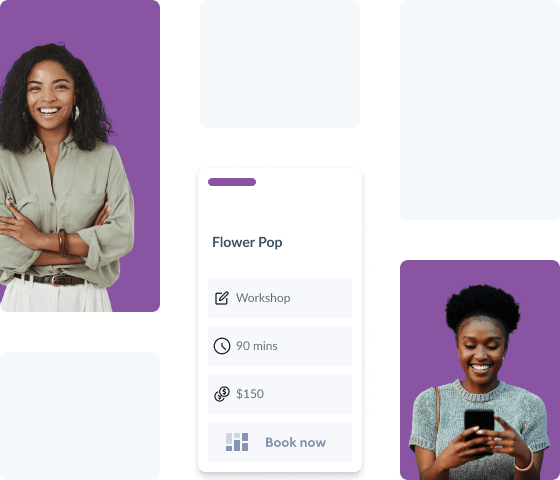
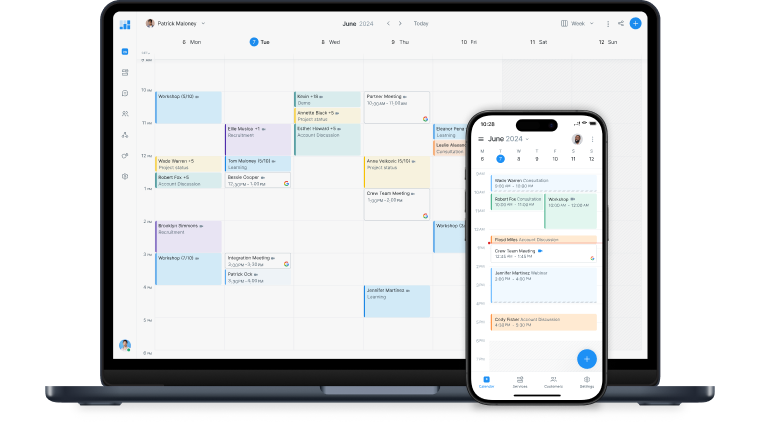
With an all-in-one web calendar, you can access and edit your schedule on desktop or on the go. Customize the display with labels and color-coding, and add your whole team for a comprehensive view of what’s happening.
A few clicks is all it takes to add an appointment and your customers receive automatic email confirmations.
A web scheduling calendar is just one of the gamechanging features that comes with your account.
Sign up in no timeI’ve used Setmore for over 3 years, it's a brilliant booking app that does all the hard work for me!
―Rowena GledhillAwesome way to make appointments.
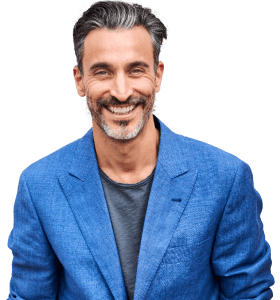

Capterra Top 20
Reservations
Setmore gives me a great option for online booking and booking management. I love that it gives my customers reminders and offers the opportunity to pay ahead of time.
―Christine M.It’s easy to set up and get started. I tried others for a minute and never finished.
―Holly B.Clients find it very easy to use.

Very easy to manage, great customer support, clear and simple interface.
―Jörgen P.
GetApp Category Leaders
Reservation & Online Booking
Personalize your Booking Page and use it as a standalone website or connect it to your existing website. Customers can view your real-time availability and confirm an appointment online.
Your calendar and Booking Page work in unison. When a customer schedules an appointment using your Booking Page, the details land in your calendar right away.


Any website page can feature a ‘Book now’ button. When people scroll through your content, they have an instant route to schedule an appointment. There’s no need to contact you directly, helping to cut down the back and forth.
You can also create a booking section on your site by embedding your full Booking Page. Every appointment appears in your calendar along with customer details.
When an appointment is scheduled, an email confirmation lands in your customer’s inbox. It contains all the essential details and options to edit their booking online, if needed.
You can also set a lead time for email or text reminders, offering additional convenience and eliminating no-shows.

Add a scheduling option to any website page, whether you use WordPress, Shopify, Square Online or another platform. Visitors can explore your services and book appointments on the spot.
Get your FREE account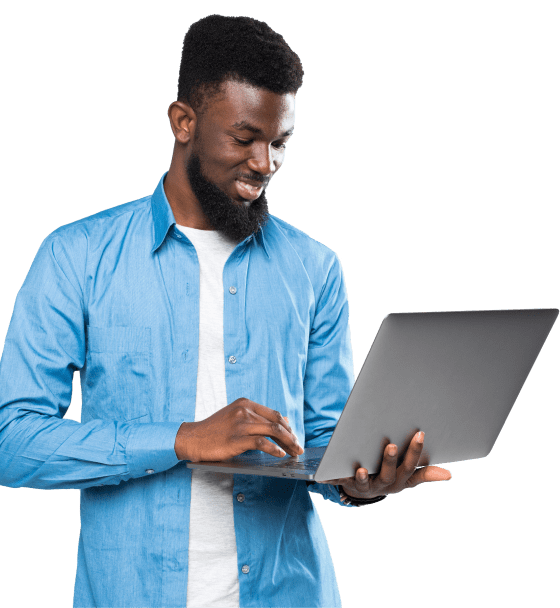
Learn how to make a schedule calendar for your website here. In addition to exploring the benefits of connecting Setmore to your website, we provide step-by-step instructions and ideas for customization.
Not at all. When adding a ‘Book now’ button, Setmore generates a HTML snippet for you. All you need to do is paste it into the code of any website page. Ready to start? Sign up for your free schedule maker for websites here.
Yes. When setting up your ‘Book now’ button, Setmore will provide you with a snippet of code. This includes your Booking Page URL by default. To direct customers to book with a particular provider, replace the Booking Page URL with their staff booking URL.
Yes. When you’ve retrieved the snippet of code for your ‘Book now’ button, simply replace your Booking Page URL with a service URL.
Yes. You can enable calendar syncs with Apple, Google or Office 365. When an appointment is scheduled using your Setmore calendar or Booking Page, the details reflect in your other calendar as well.
Your Booking Page URL is unique and can enhance any marketing channel. Add it to email marketing and point of sale displays to bring in more customers. You can also feature a ‘Book now’ button on your Facebook and Instagram pages. Get more ideas here.
For more information, explore our features, integrations, and use cases.
Highly recommend Setmore to anyone. I must have tried a zillion apps and you can trust me that this is the best!
— Sruthi Ravindran
Need more options to suit your larger organisation? Work with us to create an all-in-one booking system that grows with you. Contact us
Unlimited users
$12 and $5 user / month
Up to 4 users
$0 user / month
Need more options to suit your larger organisation? Work with us to create an all-in-one booking system that grows with you. Contact us
