Zoom Meeting Scheduling Software
Add Zoom meetings to appointments and meet your customers Anywhere.
Add Zoom meetings to appointments and meet your customers Anywhere.
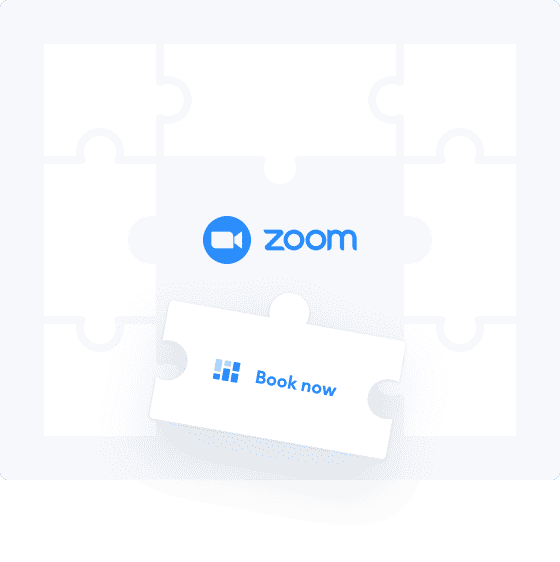
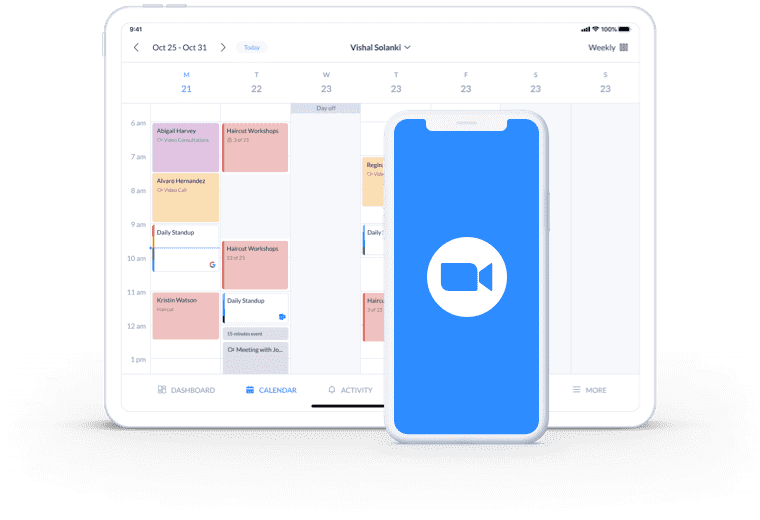
Ready to increase your billable hours? Eliminate travel time and costs with the Setmore + Zoom integration. Schedule online appointments with your customers and meet face-to-face in seconds.
7500+ 5-star reviews
Perfect 5-star rating
Add Zoom meetings to 1:1 appointments or group classes and deliver your services online.
Send customers a Zoom meeting link automatically with their appointment confirmations.
Reach clients around the world in seconds. Just hit the meeting link at the appointment time.
Monetize your video sessions and use your Booking Page to accept customer payments.
Automate email and SMS appointment reminders to cut down on no-shows.

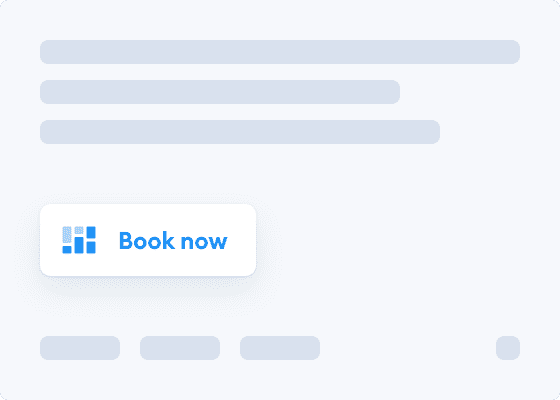
Schedule Zoom meetings via your Booking Page, a booking widget on your site or even a link in your email signature. Have loyal followers on Instagram or Facebook? Enable them to book Zoom meetings with you from your business profiles or latest posts.
Choose the services and classes you want to be Zoom-enabled with just one click. Your Zoom meeting link will be automatically added to customer booking confirmations. At the appointment time, just click to start.
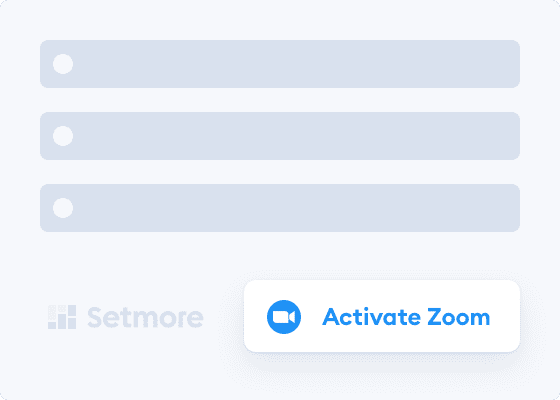
Empower your clients to self-book Zoom meetings and reduce the time spent on appointment management. Forget about unnecessary travel and focus on growing your customer base.
Connect Zoom User IDs with Setmore staff profiles.
Only the host and the participants can access meeting links.
Contact Team Setmore for help by phone, email or chat.
Your home office becomes your business’ command center. Meet customers from across the globe with the Setmore-Zoom integration.


Streamline Zoom appointment scheduling with your Booking Page. Share your availability for clients to pick, click and book online.
View and modify your Zoom meeting details using the Setmore mobile app for Android and iOS devices.

Not at this time. The Zoom integration is available only on Setmore’s Pro plans.
Go to Apps & Integration > Zoom Integration > Manage Integration to select the services and classes that require Zoom meeting links.
Not automatically. But, it’s easy to edit an individual appointment from a recurring series and create a Zoom meeting link for it.
For further information on all things Setmore, head to our Support Center.
